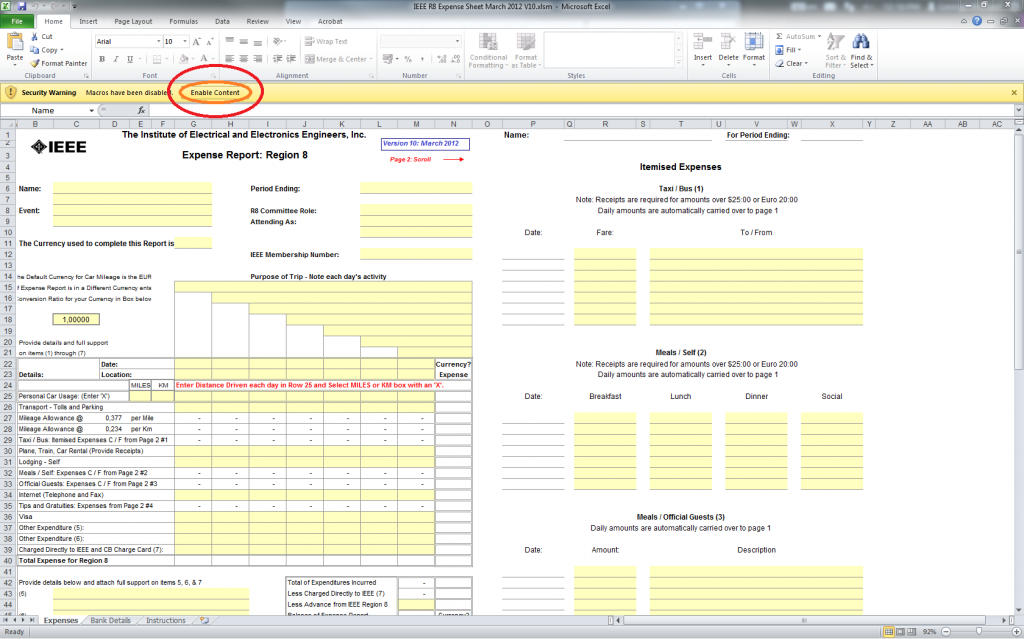WebEx and Teleconference as a way of hosting IEEE Section events
Many IEEE sections in our region are geographically large.
Starting 2011, IEEE Region 8 has hosted a number of WebEx events (“Webinars”).
This service is available at no cost for IEEE Section events.
We are sharing some steps for this:
- Setup a regular event using IEEE vTools: https://meetings.vtools.ieee.org/main/login
Enabling the “registration” link assists to keep track of who may be your attendees! - Promote your event!
Use either your own SAMIEEE mailing lists, or use IEEE e-Notice.
http://www.ieee.org/organizations/vols/e-notice/e-notice-submit.html
Social media, such as Facebook Groups, Google Plus, etc can be a great way to promote your event! - At least five (5) working days in advance of your event, request a WebEx event setup:
http://sites.ieee.org/vtools/products/webex/webex-registration/
– Your request will be processed by the IEEE Member and Geographic Activities (MGA) Information Management team ([email protected])
– If you’ve selected the teleconference option, you’ll also get the process to setup your audio. In case you’re in a country which does not have a toll-free, you could consider using Skype or Google Phone to reach the US toll-free number.
– Remember to send out the WebEx event link, conference code & link for global toll-free numbers to your participants.
– – This could also serve as a meeting reminder! - During your event, you can record the WebEx session! For more information, see:
http://www.ieee.org/about/volunteers/remote_conferencing/index.html#sect2 - Following your event, remember to submit a “L-31” report (using vTools) & also submit a short article to Region 8 news or other media!
(Steps 1-2 could be skipped if you want to setup a WebEx event for smaller meeting, e.g. Section ExCom meeting).
Best with your Webinars!
Saurabh Sinha, [email protected]
2011/2 Vice-Chair for Technical Activities